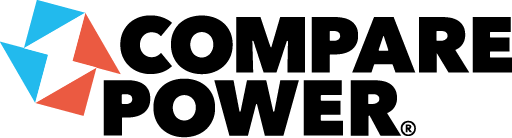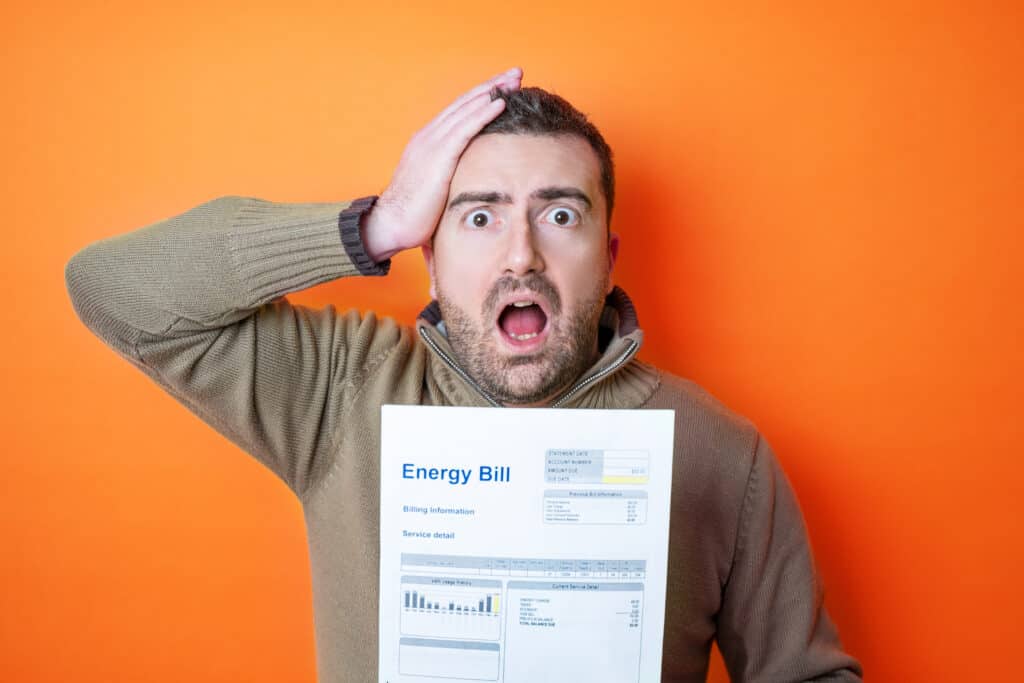Any product or company names, marks, or logos shown on this page are the property of their respective owners. Compare Power is an unaffiliated, independent marketplace. Get unbiased, accurate information backed by our commitment to editorial integrity.
Calculate Costs for Texas Electric Plans
Choosing the right electricity plan can be daunting, especially when comparing different providers and understanding the potential costs based on monthly kWh usage.
In this guide, I’ll walk you through a step-by-step process of manually calculating the cost of any electricity plan in Texas using a spreadsheet.
I’ll explain every thought process and step in detail so you can follow along and calculate the costs confidently, even if you’ve never done this.
TL;DR: Regardless of your chosen method, always analyze each plan individually to ensure an accurate comparison. Manually calculating Texas electricity plan costs using a spreadsheet is the most accurate way to compare plans, but it can be time-consuming and complex. For a quicker and easier way to compare plans based on your actual usage, try ComparePower’s savings calculator.
It’s Your Choice
Comparing electricity plans in Texas can be daunting, especially when trying to make sense of the complex language and calculations found in the Electricity Facts Label (EFL). You have two options:
Option 1: The Long Hard Way
Follow the step-by-step guide in this article to manually calculate the cost of each electricity plan using a spreadsheet. This approach requires time, effort, and a keen eye for detail as you navigate the EFL and input the necessary data into your spreadsheet. While this method can help you understand the components that make up your electricity bill, it can be tedious and time-consuming.
Option 2: The Faster, Easy Way
Skip the manual calculations and let ComparePower’s savings calculator do the work. Enter your zip code, follow the prompts to enter your usage, and instantly find plans tailored to your unique usage patterns. See each plan’s monthly and annual costs and get the necessary information.
Before You Begin
To get started, you’ll need the following information:
- The Electricity Facts Label (EFL) of the plan you’re considering
- Your monthly kWh usage data for the past 12 months
- A spreadsheet application (e.g., Microsoft Excel or Google Sheets)
Electricity Facts Label (EFL): Below is an example of the Electricity Facts Label (EFL) we’ll use throughout this guide. You can find the EFL for the plan you’re considering on the provider’s website or by contacting them directly.

kWh Usage is Required
Your kWh usage is required if you want to follow along with your custom usage.
Pro tip: You can easily access your monthly electricity consumption data from past bills, online accounts, or Smart Meter Texas.
Mock kWh Usage: If you want to follow along, use this kWh usage profile:
Jan 972
Feb 928
Mar 821
Apr 921
May 1032
Jun 1402
Jul 1947
Aug 2432
Sep 1892
Oct 1432
Nov 1213
Dec 1003
Step-by-Step Guide
Step 1: Open up a spreadsheet
Google Sheets or Excel, it doesn’t matter. To manually calculate Texas electricity plan costs, basic to intermediate Excel or Google Sheets skills, including entering data, creating formulas with IF statements, and using the SUM function.
Step 2: Set up the column headers
a. Open a new spreadsheet and create the following column headers: Month, kWh Usage, Base Charge, Energy Charge, TDU Delivery Charges, Bill Credit, and Total Monthly Cost.

Step 3: Enter the months
a. In the “Month” column, enter the names of the months from January to December.

Step 4: Enter the kWh usage data
a. Locate your monthly kWh usage data for the past 12 months.
b. In the “kWh Usage” column, enter the corresponding usage data for each month.

Step 5: Determine the base charge
a. Open the EFL for the plan you’re considering.
b. Look for the “Base Charge” or “Customer Charge” in the EFL. In this example, it’s listed as “$9.95 per month.”
c. In the “Base Charge” column, enter $9.95 for each month.

Step 6: Calculate the energy charge
a. In the EFL, find the “Energy Charge” section. In this example, it’s listed as:
0-1200 kWh: 10.9000¢ per kWh
>1200 kWh: 17.8000¢ per kWh
b. To calculate the energy charge, we’ll use an IF statement in the spreadsheet:
=IF(B2<=1200,B20.109,12000.109+(B2-1200)*0.178)
If the usage (B2) is less than or equal to 1200 kWh, multiply the usage by $0.109.
If the usage is greater than 1200 kWh, multiply the first 1200 kWh by $0.109 and the remaining kWh (B2-1200) by $0.178, then add the two results together.
c. Enter this formula in the “Energy Charge” column for the first month and drag it down to apply it to all months.

Step 7: Obtain the TDU Delivery Charges
a. In the EFL, look for the “TDU Delivery Charges” section.
b. The EFL states “**For updated TDU delivery charges go to txu.com/tducharges.” Click on this link.
c. On the page, find the charges for your specific TDU. In this example, we’re using Oncor.
d. Note down the “TDU Delivery Charges per Month” ($4.23) and “TDU Delivery Charges per kWh” ($0.045403).
TDU Delivery Charges (Oncor):

Step 8: Enter the TDU Delivery Charges per Month
a. To calculate the TDU Delivery Charges for each month, we’ll use the following formula:
=(B2 * $0.045403) + $4.23
Multiply the monthly kWh usage (B2) by the TDU Delivery Charges per kWh ($0.045403) and add the TDU Delivery Charges per Month ($4.23).
b. Enter this formula in the “TDU Delivery Charges” column for the first month and drag it down to apply it to all months.

Step 9: Determine the bill credit
a. In the EFL, look for any bill credits. In this example, it states “A bill credit of $30 will be applied for each billing cycle in which usage is 800 kWh or more.”
b. To calculate the bill credit, use an IF statement: =IF(B2>=800,-30,0) c. Enter this formula in the “Bill Credit” column for the first month and drag it down to apply it to all months.

Step 10: Calculate the total monthly cost
a. To calculate the total monthly cost, we’ll add up the base charge, energy charge, and TDU Delivery Charges, then subtract the bill credit:
=C2+D2+E2+F2
b. Enter this formula in the “Total Monthly Cost” column for the first month and drag it down to apply it to all months.

Step 11: Calculate the total annual cost
a. To calculate the total annual cost, sum up the “Total Monthly Cost” column with this formula: =SUM(G2:G13)
Compare Every Plan This Way
When comparing electricity plans, it’s important to recreate the spreadsheet for every plan you’re considering.
Each plan has its unique pricing structure, discounts, and additional charges, which can significantly impact your total annual cost.
By inputting the specific details of each plan into the spreadsheet, you’ll be able to compare the costs and make an accurate, informed decision.
Don’t rely on general assumptions or limited pricing information from the EFL.
Total Annual Cost
When comparing different electricity plans, consider the total annual cost rather than the monthly expenses.
The total yearly cost considers any discounts or additional charges that may apply in certain months but not others, as your usage will differ monthly in any given year.
Focusing on the annual cost gives you a more accurate picture of each plan’s overall expense.
To compare plans using this spreadsheet method:
- Create a separate spreadsheet for each plan you’re considering.
- Follow the steps outlined above to calculate the total monthly cost for each plan.
- Calculate the total annual cost for each plan by summing up the monthly costs.
- Compare the different plans’ total annual costs to determine which offers the most savings based on your usage.

Detailed Pricing Breakdowns
If you’re calling providers directly, asking a representative, or using a shopping site like Power to Choose, be wary if they can’t produce a detailed pricing breakdown for your specific usage patterns.
A reputable provider or comparison marketplace should be able to give you a clear picture of your total monthly and annual costs based on your home’s unique energy consumption.
If they can’t provide this level of detail, it may be a sign that they’re not being fully transparent about their pricing or that they lack the tools to calculate your costs accurately.
Personalized Savings Calculator
In this guide, we’ve discussed manually calculating the cost of an electricity plan in Texas using a spreadsheet.
While this approach gives you a detailed understanding of how your electricity bill is calculated, it can be time-consuming and requires navigating complex language and calculations.
Alternatively, you can use ComparePower’s savings calculator to compare and save on your electricity plan without the hassle.
Enter your usage and instantly see the true cost for any plan.
Get pricing details for your specific monthly usage, including total charges, the average price per kWh, and a detailed breakdown of how your bill is calculated.
The pricing is all-inclusive, so your electric bill will have no hidden charges or surprises.
This approach lets you see the exact price for each plan based on your home’s unique energy consumption patterns instead of the limiting prices in the EFL.


Compare Plans with Your Usage
To save time and effort, ComparePower’s savings calculator lets you compare plans based on your usage in just a few minutes.
Watch this 2-minute video to see how easy it is:
Your Next Steps to Finding the Best Electricity Plan
Following this detailed, step-by-step guide, you can manually calculate the cost of any electricity plan in Texas using a spreadsheet.
Double-check your formulas and use the correct EFL and TDU Delivery Charges page values.
When comparing plans, focus on the total annual cost to get a more accurate picture of the overall expense.
Remember, whether you calculate costs manually or use an online comparison tool, always recreate the process for every plan you’re considering to ensure an accurate comparison.
Understanding your electricity costs and carefully evaluating your options can help you make an informed decision and save hundreds of dollars on your annual electricity expenses.
If you have more questions or need help finding the right plan for your household, contact ComparePower’s local experts.
You can shop confidently and control energy costs with personalized recommendations and transparent pricing.
Call us at 855-441-3030 Monday through Friday, 8:30 a.m. to 6:30 p.m., or Saturday, 9:00 a.m. to 4:30 p.m.