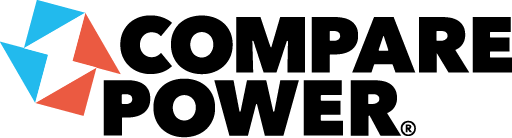How to Get Your kWh Usage in Texas
To obtain your kilowatt-hour (kWh) electricity usage data in Texas, there are three main methods available:
- Review the meter readings section of your monthly electricity bill from your retail electric provider. This will show your current and previous meter readings in kWh, allowing you to calculate usage.
- Log in to your provider’s online account dashboard if offered. Most providers give online access to view historical month-by-month kWh usage data.
- Sign up for Smart Meter Texas (SMT), a free platform endorsed by the Public Utility Commission of Texas. SMT allows residential customers with smart meters from participating utilities to access detailed 15-minute interval data, daily readings, monthly billing info, and more.
Method 1: Review Your Electricity Bill
Your retail electric provider’s monthly electricity bill contains your kWh usage for that billing period. Locate the “meter readings” section or “electricity consumption” to find the current and previous meter readings in kWh. Subtract the previous reading from the current reading to calculate your usage.
Method 2: Login to Your Provider’s Online Dashboard
Most retail electric providers in Texas offer online account dashboards where you can view your historical kWh usage data month by month. You must register for an online account on your provider’s website to access this.
Method 3: Sign Up for Smart Meter Texas
Smart Meter Texas allows Texas residential customers to access detailed energy usage data, including 15-minute interval data, daily readings, and monthly billing information.
However, your home must have a smart meter installed by a participating utility – AEP Texas, CenterPoint Energy, Oncor, Texas-New Mexico Power, or Lubbock Power and Light.
To register on www.smartmetertexas.com, you’ll need to provide:
- Your name and email
- ESIID number and meter number (found on your electricity bill)
- The name of your retail electric provider
Once registered, you can log in to view your energy usage graphs and tables, export data to CSV/XML, set up automated data deliveries via subscriptions, and more.
The key steps are:
- Go to www.smartmetertexas.com and click “Sign Up”
- Select “Residential” as the account type
- Enter your name, email, ESIID, meter number
- Search and select your retail electric provider
- Create a user ID and agree to the terms
- Complete registration using the temporary password emailed to you
In Summary
Keeping tabs on your kWh electricity consumption allows you to analyze usage patterns, identify cost-saving opportunities, and monitor the impacts of any energy efficiency initiatives.
Leveraging tools like Smart Meter Texas lets you take control of your energy costs and footprint in Texas.